Wondering about VPNs and if you need one? Many people in the U.S. think about this when they want to keep their online life private and safe. This quick guide talks about VPN basics, who really needs one, and what we’ll cover next.
Anúncios
A VPN makes a private path from your device to another computer far away. It keeps your info safe on public Wi-Fi, hides your browsing from internet providers, lets you see blocked websites, and secures your work links. We’ll explain how VPNs work, look at their pros and cons, discuss legal points, and show how to set one up.
Not everyone needs a VPN. If you use strong passwords, always check for updates, and have two-factor login, you might be okay without one. But, if you travel a lot, work from different places, care a lot about privacy, or fight for rights, a VPN could be very helpful. We’ll help you see if a VPN matches your online needs.
Anúncios
If you want really detailed advice, you should talk to experts like the Electronic Frontier Foundation (EFF) and the Federal Trade Commission (FTC). Also, look at reports and checks on VPNs from Proton VPN, NordVPN, and Mullvad before picking one.
Even with a VPN, don’t forget about other safety steps. You still need strong passwords, two-factor login, and to keep your apps updated. A VPN helps, but it’s not the only tool for internet safety.
Key Takeaways
- What is a VPN and do I need it? A VPN encrypts traffic and can help with privacy, but it may not be necessary for all users.
- VPN basics: encryption, tunneling, and IP masking protect data on public Wi‑Fi and reduce tracking.
- VPN necessity depends on behavior—travelers and remote workers often benefit most.
- Check audits and transparency from providers like Proton VPN, NordVPN, or Mullvad when choosing a service.
- A VPN helps, but combine it with strong passwords, two‑factor authentication, and software updates for full protection.
What is a VPN and do I need it?
A virtual private network turns a public connection into a private path for your data. It explains what a VPN is, why it’s useful, and when you should use one. For using public Wi‑Fi, handling sensitive emails, or watching region-locked content, a VPN boosts privacy and security.
Definition and core functionality of a VPN
A VPN creates a secure, encrypted link between your device and a remote server. This link makes your online activity invisible to local networks. It also keeps it hidden from people spying on the network.
Its main goals are keeping data secret while moving, ensuring data isn’t changed, and hiding your location. VPNs are great for safe internet use in public places, watching shows from other countries, and helping remote workers keep data safe.
How a VPN works: encryption, tunneling, and IP masking
Encryption and tunneling protect your data online. Encryption scrambles your data, so only the right receiver can understand it. AES‑256 is a strong encryption method used.
Tunneling moves data privately by creating a secure “tunnel” between your device and the VPN server. It uses VPN protocols like OpenVPN, WireGuard, and IKEv2.
IP masking makes the internet see the VPN server’s address, not yours. But, remember, a VPN only protects data to the server. Full protection needs HTTPS or other secure methods. And, providers can see data leaving their servers unencrypted.
Common types of VPNs: consumer, business, and mobile
Consumer VPNs are for people who want privacy, safe streaming, and security online. Popular ones include NordVPN, ExpressVPN, Proton VPN, and Surfshark. They offer easy-to-use apps and protections for all your devices.
Business VPNs help secure company networks. Tools like Cisco AnyConnect, Palo Alto GlobalProtect, and Azure VPN Gateway work with company systems for extra security.
Mobile and router VPNs protect while you’re moving or your whole home network. Apps for phones keep you safe out and about. Router setups cover everything at home, though they work differently than apps.
| Type | Typical Use | Examples | Key Strength |
|---|---|---|---|
| Consumer VPN | Privacy, streaming, public Wi‑Fi | NordVPN, ExpressVPN, Proton VPN, Surfshark | Easy apps, global servers, multi‑device |
| Business (Corporate) VPN | Secure access to company networks | Cisco AnyConnect, Palo Alto GlobalProtect, Azure VPN Gateway | Integration with SSO, centralized management |
| Mobile & Router VPN | On‑the‑go protection, whole‑home coverage | Mobile apps, router firmware using OpenVPN or WireGuard | Device‑wide protection, protects IoT on the LAN |
| Specialized VPNs | Advanced privacy and control | No‑log providers, multi‑hop services, self‑hosted OpenVPN/WireGuard | Greater control, enhanced anonymity options |
Privacy and security benefits of using a VPN
Using a VPN offers big privacy benefits for daily internet use. It protects your online activities from being watched on local networks. It also cuts down what data third parties can see. Here are key points on risks and how a VPN can help.
Protecting data on public Wi‑Fi
Places like airports, cafes, and hotels often have open Wi-Fi. On these networks, attackers can launch attacks or spy on traffic. A VPN secures your connection, making your web activity hidden to others on the Wi-Fi.
This encryption reduces the risk of attackers stealing your information. But, if a website is not secure (no HTTPS), the VPN provider might see some info. So, it’s still important to use secure websites and have good endpoint security.
Preventing ISP tracking and profiling
Internet providers can track your web visits and the times you go online. In the U.S., they might sell this info unless laws prevent it. A VPN hides your browsing by encrypting your internet traffic.
Then, your ISP only sees data going to the VPN, not your web destinations. But, issues like DNS leaks can still reveal some info. Always choose a VPN with DNS leak protection and check your setup.
Reducing exposure to malicious actors and surveillance
A VPN hides your IP address and encrypts your data from local hackers. This makes it tougher for them to attack or harass you based on your real IP.
For dodging surveillance by strong entities, a VPN’s success depends on its policies and server places. Providers in privacy-friendly nations like Switzerland offer more protection. But, remember, VPNs don’t block cookies, browser fingerprinting, or ad networks. Use privacy browsers and tracker blockers for more security.
Performance and usability considerations

When you pick a VPN, you’re weighing privacy against how it performs daily. The choice in protocol, which server you choose, and how you set up your device are important. They determine if the VPN is good for streaming, gaming, or working remotely. Here are some tips to check and adjust to make sure it works well in real life.
Impact on internet speed and latency
Encryption and sending your data through a distant server can slow things down. WireGuard usually works faster than older methods like OpenVPN. How busy the server is and how far you are from it are key too.
For smooth 4K streaming or fast online gaming, you need quick response times and speed. Some VPNs have special servers for gaming or streaming. These can help make things faster and less laggy.
To see if a VPN slows you down, compare your internet speed with and without it. Choosing a server that’s close can also make your connection faster and more reliable.
Server locations and their effect on performance
Being far from a VPN server means it takes longer for data to travel back and forth. So, servers close to you usually work better. Having many servers to choose from helps you find one that’s not too crowded and close by for faster speeds.
A wide network means easier access to content that’s locked in certain regions without too much slow-down. But, some VPNs pretend their servers are in one place when they’re really in another. This can mess with both your speed and the accuracy of where websites think you are.
Device compatibility and simultaneous connections
Most VPNs work on Windows, macOS, Linux, iOS, and Android. Many also have apps for routers and browsers like Chrome or Firefox. Make sure the VPN works with your devices before you sign up.
Usually, you can connect 5 to 10 devices at the same time. Using a VPN on a router is smart. It only counts as one connection but covers everything on your network. This trick is useful if you have a lot of devices.
VPN apps are generally easy to use. But, company VPNs might need special software and setup by an IT pro. On smartphones, VPNs use more battery and make your phone work harder. Keep your apps up to date for the best speed and safety.
Legal, policy, and ethical aspects of VPN use
VPNs change how you connect online. They bring up questions about their legality, rules by providers, and dealing with geo‑restricted content. Here’s a brief guide to know the risks and what to look for before using one.
In the U.S., using a VPN for legal purposes is okay. But doing something illegal with a VPN is still a crime. Before using a VPN in another country, check its laws. Countries like China, Russia, Iran, and the UAE have strict VPN rules.
VPN providers have different logging policies. Some may log connection times, bandwidth, or IP addresses. Others say they keep no logs. Look for audits by firms like Deloitte or PricewaterhouseCoopers. These audits can prove if a no‑logs claim is true. Sometimes, court cases test these claims too.
The location of a VPN provider can impact your privacy. Companies in Five Eyes countries might have to give up data to the government. Providers in places with strong privacy laws often talk about these benefits. Always read the terms and look for transparency reports or warrant canaries.
Bypassing geo‑blocks with a VPN is an ethical grey area. Platforms like Netflix and Hulu have licensing deals based on location. Using a VPN to watch from another region might break their rules and risk your account. Think about the rights involved and the platform’s rules.
Companies have their own VPN rules for their networks. Employees should follow these rules. Some companies insist on using approved VPNs for data safety and to meet standards. Not following these rules can lead to security issues or trouble at work.
| Issue | What to check | Practical tip |
|---|---|---|
| VPN legality | Local laws for the country you are in | Verify rules before travel; avoid risky use in restricted states |
| VPN logging policies | Privacy policy, independent audits, court history | Prefer audited providers and read privacy statements closely |
| VPN jurisdiction | Provider headquarters and applicable data laws | Choose providers in jurisdictions with stronger privacy laws |
| geo‑restriction ethics | Service terms, licensing rules, potential account risks | Decide if accessing region‑blocked content outweighs account consequences |
| Workplace use | Company VPN policies and security controls | Use only approved corporate tools when accessing internal resources |
How to choose the right VPN for your needs
Start by thinking about what you need to protect. Plan how you’ll use the VPN. This helps to pick features important for streaming, travel, or privacy.
Look for AES-256 encryption and protocols like WireGuard, OpenVPN, or IKEv2. A good kill switch halts traffic if your connection drops. DNS leak protection and split tunneling let you control app usage.
Look into extra privacy tools. These include dedicated IPs, multi-hop routes, modes for tough networks, and RAM-only servers. Make sure the provider explains these features well.
Reputation, audits, and independent reviews
Choose proven providers with a history of openness. ExpressVPN, NordVPN, Proton VPN, and Mullvad are known for this. Third-party VPN audits are also a good sign.
Reviews from PCMag, Wirecutter, and Tom’s Guide show speed and security. How companies handle legal issues shows their commitment to privacy.
Pricing models, trials, and money‑back guarantees
Compare different pricing plans. Longer plans are cheaper but need a bigger commitment upfront. Free VPNs might limit data or have questionable practices.
Go for VPNs with trials or a 30‑day refund promise. This lets you check their service. Look at their refund policy and payment options for more peace of mind.
| Factor | What to look for | Why it matters |
|---|---|---|
| Encryption & Protocols | AES‑256, WireGuard/OpenVPN/IKEv2 | Protects data in transit and balances speed with security |
| Kill Switch & Leak Protection | Cross‑platform kill switch, DNS/IPv6 leak tests | Keeps IP and data private if the VPN disconnects |
| Privacy Enhancements | RAM‑only servers, multi‑hop, obfuscation, dedicated IPs | Raises anonymity and helps bypass restrictive networks |
| Transparency & Audits | Third‑party VPN audits, legal history, public reports | Shows whether logging claims hold up under scrutiny |
| Independent Reviews | Speed tests, leak checks, customer support ratings | Real‑world performance and service quality insights |
| Pricing & Trials | Monthly/annual plans, free trial, money‑back guarantee | Helps you test service without long‑term risk |
| Payment Options | Card, PayPal, crypto | Supports anonymous or convenient billing choices |
Setting up and using a VPN: practical steps
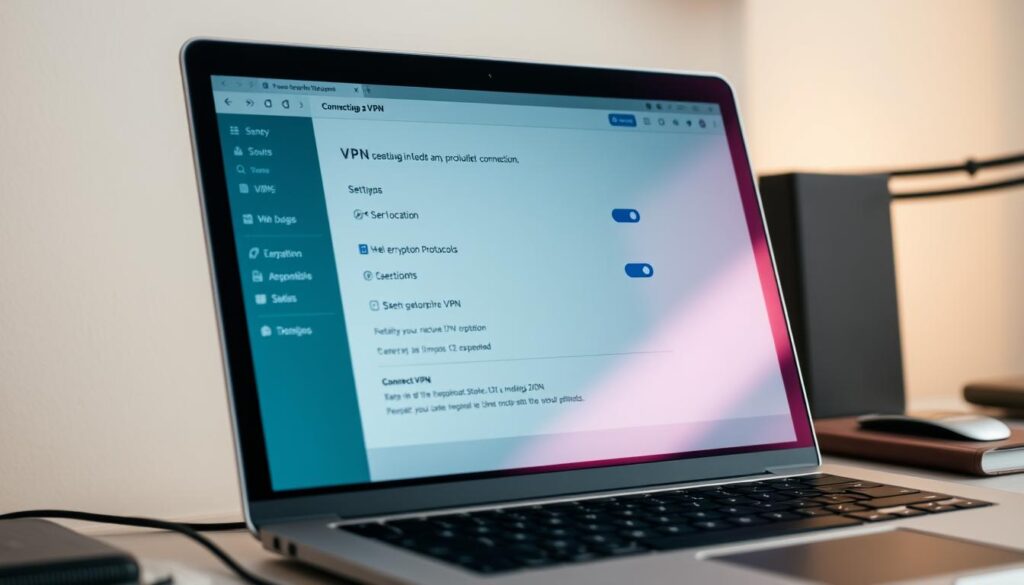
Setting up a VPN is easy. Make a plan first so you choose a good VPN provider. Then, learn how to set it up on your devices. Here are some simple steps to get you started and solve common issues.
Install VPN apps on desktop and mobile
Pick a well-known provider like ExpressVPN, NordVPN, or Proton VPN. Then, make an account. To get the VPN on Windows or macOS, download the app from the provider’s site or app stores. For phones, go to Google Play or the App Store. Install the app, agree to permissions, and log in.
If you use Linux, choose a direct app or command-line options. To protect your home network, see if your router works with DD-WRT, OpenWrt, or the original firmware. Follow guides for setting up the router. Remember, browser add-ons only protect your web surfing. Use them if that’s what you need.
Choosing servers and configuring settings for privacy vs. speed
For better speed, use a server near you. Pick a server in a certain country to access restricted content. Specialty servers are good for streaming, P2P, or hiding your traffic. Try different locations to find the best speed.
Tweak your VPN settings based on what’s more important to you: speed or privacy. Strong encryption protects you more but might slow down your internet. Turn on safety features like a kill switch and DNS leak protection. Use split tunneling to manage which apps use the VPN, keeping your connection fast.
Check sites like browserleaks.com or ipleak.net to make sure no one can see your real IP or DNS. Switch between WireGuard and OpenVPN to get the best speed or compatibility.
Troubleshooting common connection issues
Usual problems include not being able to connect, slow internet, DNS leaks, blocked sites, and login issues. Start with easy fixes: restart the app, reboot your device, and try another server.
If you still have issues, change from WireGuard to OpenVPN or the other way around. Look at your firewall and antivirus, as they might be blocking the VPN. Make sure your app and device are up to date. For routers, verify that the firmware fits your VPN and that you entered everything correctly.
If you’re stuck, check if the VPN service is down and reach out to customer support. These steps should help fix most VPN problems fast.
Alternatives and complements to VPNs
Choosing the correct tools can keep your online activity private. A VPN hides your IP but there are other risks. Here are some options and when they’re best used.
Use HTTPS for safe web surfing. It keeps your site visits secret by encrypting the link between your browser and sites. Always look for a padlock sign and avoid sites that don’t have it for putting in personal info.
Try browsers like Mozilla Firefox or Brave for less tracking. Adding extensions such as uBlock Origin and Privacy Badger will block trackers and unwanted scripts. These extensions help with safety but don’t cover your IP or ISP actions like a VPN.
Tor uses a unique approach for privacy. It sends your data through many steps for strong secrecy. It’s great for those who need to keep their actions hidden, like journalists, even though it might be slow or blocked sometimes.
Proxies can hide your IP for certain uses. They can make you appear in a different location but might not secure your data. Use them when you just need to look like you’re elsewhere and the network is safe.
Deciding between Tor and a VPN is about balancing anonymity and speed. Use Tor for top secrecy when slower service is okay. Opt for a trusted VPN when you need quick access and are okay with less privacy.
Use combinations smartly. Mixing a VPN with Tor can give you extra protection, but the setup is important. Look into which method to use first since each has its own pros and cons.
Being safe online also means having good habits. Keep passwords unique and manage them with tools like Bitwarden or 1Password. Use multi-factor authentication, and pair it with a VPN for extra security on important accounts.
Update your devices and use trusted antivirus programs. Backup your data and keep your online footprint clean by managing cookies and clearing tracking info.
| Tool | Primary Benefit | Limitations | Best Use |
|---|---|---|---|
| HTTPS (TLS) | Encrypts site content end-to-end | Does not hide IP or ISP visibility | Secure logins, online banking, shopping |
| Privacy browsers + extensions | Blocks tracking, reduces fingerprinting | Cannot anonymize network traffic | Daily browsing and ad/script blocking |
| Tor | Strong anonymity via onion routing | Slower speeds, may be blocked by sites | High-anonymity needs, research, whistleblowing |
| Proxies (HTTP/SOCKS) | Simple IP masking for specific apps | Usually no encryption, app-limited | Testing geo-restricted services, IP rotation |
| VPN | Masks IP, encrypts device traffic | Provider trust required; potential speed hit | Public Wi‑Fi protection, streaming, remote work |
| Password managers + MFA | Protects account access | Depends on user setup and device security | All online accounts, critical services |
Real-world scenarios: who benefits most from a VPN
Figuring out who needs a VPN comes down to daily activities and risk levels. It keeps casual users safe on public Wi-Fi. It lets travelers use their usual services when abroad. Plus, it lets people stream from various regions and keeps small business connections secure. Here are some ways different folks and organizations benefit from using a VPN.
Travelers and remote workers
Those who often fly or work from cafes and hotels use VPNs to keep their logins safe and their data encrypted on open networks. If you’re using a company laptop, you might need a corporate VPN to access work sites and files. A personal VPN keeps travelers’ info private and helps avoid location-based restrictions, useful for checking bank accounts or social media from home.
Companies should give out approved VPN clients and clear rules for remote use. Remote workers need to use extra security, like multifactor authentication, with their VPN to meet work security standards.
Streamers and people accessing geo‑blocked content
VPN use is common among those who stream to access specific content libraries on sites like Netflix, Disney+, or Hulu by connecting to servers in permitted countries. But, not all providers can get past service blocks successfully. Streaming services often block VPN IPs, so success hinges on your VPN’s server and provider.
Before trying to get around geo-restrictions, users should read service terms carefully. They should also know their account might get flagged for frequent VPN use.
Privacy‑conscious users and small businesses
Individuals who value their privacy use VPNs to hide their locations, reduce tracking, and protect their data on public networks. When used with a privacy-focused browser and a password manager, a VPN offers much stronger security. Small businesses use VPNs for safe remote access and to protect their customers’ data while it’s being transferred. Choosing a VPN involves considering the budget, how easy it is to set up, and training employees.
A managed VPN service helps small businesses quickly get started and maintain policies, while setting up your own VPN saves money but requires more work to maintain. Whether or not to use a VPN for a small business depends on cost, setup simplicity, and employee training needs.
| Use Case | Main Need | Recommended VPN Type | Key Considerations |
|---|---|---|---|
| Frequent traveler | Secure hotel and airport Wi‑Fi, access home services | Consumer VPN for travelers | Server location coverage, mobile apps, ease of use |
| Remote corporate worker | Access intranet and secure file shares | Corporate VPN (company‑approved) | Integration with SSO, compliance, employer policies |
| Streaming fan | Access region‑locked libraries | VPN for streaming | Ability to bypass blocks, speed, streaming server list |
| Privacy advocate | Reduce tracking, hide IP on public networks | Privacy‑focused consumer VPN | No‑logs policy, strong encryption, transparency reports |
| Small business | Secure remote access, protect customer data | Managed VPN for small business | Scalability, centralized policy, employee training |
Conclusion
A VPN gives you privacy and safety by encrypting your online activities, hiding your location, and securing your data on free Wi-Fi. But it’s not perfect for everyone. You might notice slower internet speeds and need to pick a trustworthy provider. Thinking about these pros and cons will help you make a good choice.
Wondering if you need a VPN? If you often travel, work from different places, use public Wi-Fi, or want less tracking from your internet provider, a VPN is a smart choice. But if you mainly use your own secure Wi-Fi, keep your devices up to date, and already protect your online activities, you might not need one.
What to do next: Look for VPNs with strong encryption, a promise to keep no logs, and checks by outside experts. Choose ones that let you get your money back if you’re not happy. This way, you can see if they work well for you. Also, use a VPN with other security steps like HTTPS sites, password managers, and two-factor authentication. But remember, a VPN doesn’t make illegal stuff okay. Always know the laws, especially when you’re in a different country.
Lastly, think about how you use the internet and what’s important to you. Find a balance between privacy, speed, cost, and ease of use. This advice helps you pick the right mix of tools for your needs. Remember, this info guides you but doesn’t replace your own judgment.
FAQ
What is a VPN and do I need one?
How does a VPN actually protect my data?
Will a VPN slow down my internet or affect gaming and streaming?
Are all VPNs equally private and safe?
Can a VPN stop my ISP from tracking me?
Is using a VPN legal?
What’s the difference between consumer VPNs and business VPNs?
How many devices can I protect with one VPN account?
What features should I look for when choosing a VPN?
Can a VPN bypass geo-restrictions for streaming services?
How do I set up a VPN on my phone or computer?
What should I do if my VPN won’t connect or is very slow?
Are there alternatives to VPNs for privacy and anonymity?
Can I self-host a VPN and is that better?
How do jurisdiction and logging policies affect my privacy?
Should I combine a VPN with other privacy tools?
Conteúdo criado com auxílio de Inteligência Artificial



