Cloud computing delivers services like servers, storage, and software over the Internet. This means you can use powerful tools without having to own or manage hardware. It helps people and businesses save money, increase flexibility, and innovate more quickly.
Anúncios
The National Institute of Standards and Technology (NIST) lists important aspects of cloud computing. These include being able to use services on demand, accessing them from anywhere, sharing resources among users, easily scaling up or down, and paying only for what you use. These features are crucial in understanding cloud technology.
Cloud computing is used by both regular folks and large companies. It powers things like streaming, email, and more complex tasks like enterprise planning and app development across the globe. Services provided by Amazon Web Services, Microsoft Azure, and Google Cloud are driving forward innovation and growth. This guide shows why shifting to the cloud is advantageous for organizations, highlighting the benefits they receive.
Anúncios
Key Takeaways
- What is cloud computing? — Delivery of IT services over the Internet without owning hardware.
- Core traits from NIST include self-service, broad access, pooling, elasticity, and measured use.
- Cloud technology explanation covers both consumer apps and enterprise platforms.
- Major providers like Amazon Web Services, Microsoft Azure, and Google Cloud shape the market.
- Cloud computing overview shows faster innovation, scalability, and cost efficiency as main benefits.
What is cloud computing?
Cloud computing lets you and businesses use computing power and storage through the Internet. It’s like choosing city electricity over a home generator. This idea makes understanding cloud computing simple, especially for beginners.
Simple definition for beginners
Essentially, cloud computing means getting servers, storage, databases, and applications on demand from providers like Amazon Web Services, Microsoft Azure, or Google Cloud. You only pay for what you need. This way, you avoid the costs and hassles of owning and caring for hardware. Plus, you can easily grow or shrink your resources as needed.
Key components and concepts
Cloud computing involves infrastructure like physical servers, storage systems, and networks. Through virtualization, it creates virtual machines and containers. Tools like Kubernetes automate the process, making it easy to adjust resources. APIs allow applications to connect with these cloud services.
There are various service models, including IaaS, PaaS, and SaaS. You can choose to deploy in public, private, or hybrid clouds. To ensure reliability, providers use multiple regions and zones. They also offer service-level agreements for uptime and support.
Everyday examples people use
Cloud computing powers many apps we use daily. Gmail and Microsoft 365 offer email and office tools through SaaS. Netflix and Spotify stream entertainment from cloud servers. Dropbox and Google Drive keep our files safe online. For photo syncing and navigation, our smartphones depend on cloud services.
At work, tools like Salesforce manage customer relationships, and Slack supports team chats. These examples show how cloud computing is part of both our personal and work lives.
| Category | Example | What it shows |
|---|---|---|
| Email and productivity | Gmail, Microsoft 365 | Access from any device, updates managed by provider |
| Streaming | Netflix, Spotify | Large scale delivery and auto‑scaling during peaks |
| Cloud storage | Dropbox, Google Drive | File sync, versioning, and offsite backup |
| Business apps | Salesforce, Slack | Collaboration, CRM, and SaaS integrations |
| Infrastructure tools | AWS EC2, Azure VMs, Google Compute Engine | IaaS options for running virtual servers and workloads |
| Orchestration and containers | Kubernetes, Docker | Automated deployment, scaling, and container management |
Types of cloud service models: IaaS, PaaS, SaaS
Weighing cloud service options impacts costs, pace, and control for IT teams. This piece details key models to align tech with business goals. Discover the specifics of IaaS, PaaS, and SaaS, along with vendor instances.
Infrastructure as a Service (IaaS) explained
Infrastructure as a Service provides virtual resources on-demand, like machines, storage, and networks. Big providers are Amazon EC2, Google Compute Engine, and Azure Virtual Machines.
It’s chosen for moving old systems, hosting specific software, and short-term computing tasks. IaaS is best when you need full stack control and custom setups.
Platform as a Service (PaaS) use cases
Platform as a Service offers tools and environments that let developers focus on building, not hardware. Think Google App Engine and AWS Elastic Beanstalk.
It shines in quick prototyping, microservices, and continuous integration/delivery. PaaS lets teams speed up while it manages the tech maintenance tasks.
Software as a Service (SaaS) benefits for businesses
Software as a Service delivers managed apps you use through a browser or app. Examples include Salesforce and Microsoft 365.
Advantages are low upkeep, set pricing, easy start, auto updates, and use across devices. Firms weigh integration, logins, and data moving when picking SaaS.
How to decide
- Control needs: Choose IaaS for full control over servers and networks.
- Development speed: Choose PaaS for faster market arrival.
- Operational simplicity: Choose SaaS for easy-to-use apps without much setup.
Cloud deployment models: public, private, hybrid, and multi-cloud
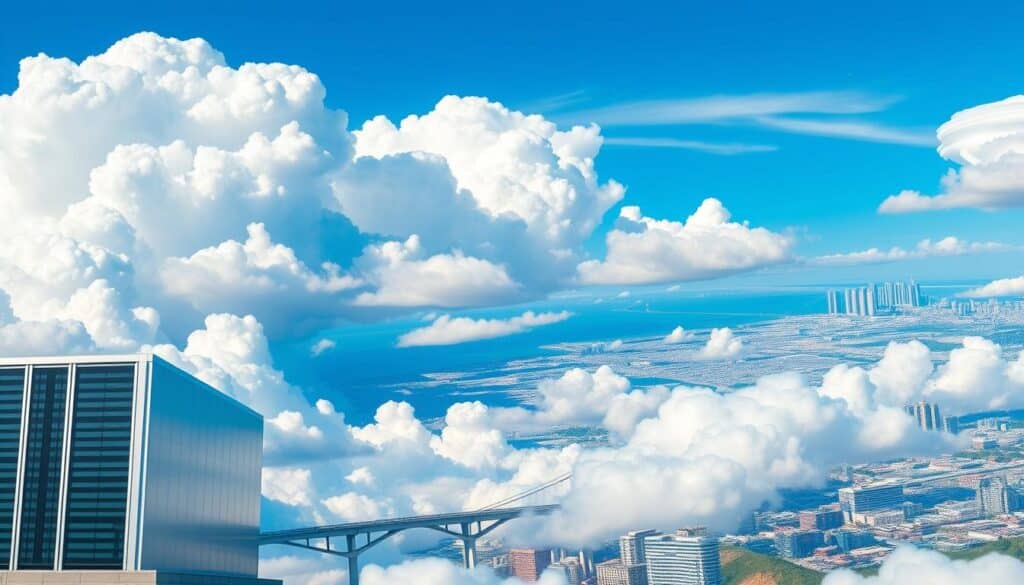
Choosing a cloud model affects architecture, costs, and how things operate. Organizations must decide between speed and control. They compare public and private clouds or plan a hybrid approach. The choice influences how they use Amazon Web Services, Microsoft Azure, and Google Cloud Platform.
Public cloud services are on shared infrastructure and come from big providers. Companies like them for quick setup, worldwide access, and managed services like analytics. Public clouds save money for unpredictable workload and ease the hardware burden.
Private cloud offers companies their own infrastructure, either on-site or through vendors using VMware or OpenStack. It suits those with strict rules, need for quick data access, or old systems needing special hardware. Private clouds allow more control over security and settings.
Hybrid strategies mix private and public clouds to optimize workload placement. They’re useful for handling spikes in demand and for using public clouds for analytics while keeping sensitive files private. Secure connections ensure smooth and controlled data movement.
Multi-cloud strategy means using different public clouds to avoid depending on one vendor and to choose the best services available. For instance, using AWS for computing and Google Cloud for analytics boosts durability and saves money. However, it also makes operations more complex. Tools like Terraform and Kubernetes help handle these challenges.
The table below shows how these models differ and can help teams decide which fits best.
| Model | Typical Use Cases | Primary Advantages | Main Challenges | Common Providers / Technologies |
|---|---|---|---|---|
| Public cloud | Web apps, dev/test, analytics, burst workloads | Rapid provisioning, managed services, global reach | Shared tenancy, compliance limits for some workloads | AWS, Microsoft Azure, Google Cloud Platform |
| Private cloud | Regulated data, legacy systems, low-latency apps | Full control, customization, stronger isolation | Higher capital expense, slower scaling | VMware, OpenStack, vendor-hosted private clouds |
| Hybrid cloud | Seasonal traffic, mixed sensitivity workloads | Flexibility to place workloads optimally | Network integration, consistent security policies | VPN, Direct Connect, hybrid services from major cloud providers |
| Multi-cloud | Risk mitigation, best-of-breed service mix | Vendor diversification, service-level choice | Operational complexity, governance overhead | Terraform, Kubernetes, cross-cloud management tools |
Benefits of cloud computing for businesses
Cloud platforms are changing the way companies manage IT. They offer cost savings, quickness, and flexibility. Leaders at big companies like Amazon, Microsoft, and Google rely on cloud services. They do this to lower costs and launch products faster.
Cost savings and operational efficiency
Moving to the cloud means no big spending on servers and networks. Companies replace costs like power and cooling with set monthly bills. This helps finance teams budget better, based on monthly or usage-based costs.
Options like pay-as-you-go and reserved instances help match spending to actual needs. AWS, Azure, and Google Cloud manage tasks like backups and monitoring. This approach offers real savings and lowers overall costs.
Scalability and performance improvements
The cloud allows teams to adjust their scale without new hardware. Features like autoscaling and serverless computing respond to changing traffic levels.
Global content delivery networks (CDNs) make content faster for users everywhere. Setting up across multiple areas improves reliability and performance. This ensures great experiences for users.
Faster innovation and time-to-market
Cloud services give tools for databases, machine learning, and serverless computing. Developers get to focus more on creating, less on setup.
Tools for continuous integration and prebuilt services speed up work. This allows for quick testing and launching of new products. It leads to faster innovation in teams.
Security and compliance considerations in the cloud
Moving work to cloud platforms has clear advantages and new duties. Teams need to balance defenses with rules from regulators and clients. Good planning helps lower risks, make audits quicker, and integrates cloud security into day-to-day tasks.
Common security risks and mitigation
Top cloud threats include misconfigured storage and exposed login info. Not secure APIs and weak identity management can let attackers in. Threats from inside the company are also a worry.
To reduce these risks, use strong identity management and multi-factor authentication. Encrypt data whether stored or sent. Regularly apply updates and scan for security risks automatically. Embrace a zero-trust approach to stop attackers from moving freely inside the network.
Data privacy and regulatory compliance
Healthcare and consumer services have to follow strict guidelines. For example, companies with patient records must adhere to HIPAA. Those dealing with EU citizen data need to comply with GDPR. California’s privacy laws add more rules for many US businesses.
Suppliers often share compliance proofs like SOC 2 and ISO 27001. Teams should ask for data handling agreements and clear audit paths. Keeping data within specified regions and detailed logs aids in audit preparation and meeting cloud compliance.
Shared responsibility model explained
Big cloud services like Amazon Web Services, Microsoft Azure, and Google Cloud follow a shared responsibility model. They manage the physical and foundational technology parts. Clients are responsible for their apps, data, and who has access.
For instance, the cloud service updates system software and keeps the data centers secure. The client sets up access roles, encrypts important data, and keeps an eye on their cloud activities. This clear task division helps fill security gaps during planning, buying, and daily tasks.
How cloud computing transforms data management
Cloud computing changes how we store, protect, analyze, and manage data. Companies switch from set on-site systems to adaptable services that grow as needed. This move changes how we operate, plan for risks, and make decisions.
Data storage, backup, and disaster recovery
Cloud storage offers different tiers for various needs. It has object storage for big, unstructured files, block storage for databases, and archival options for keeping data long-term.
Data is copied across different zones and regions to ensure it’s always available. Teams can use built-in tools for automatic backups and recovery.
How you recover from disasters depends on how much downtime you can handle. Some methods keep essential systems ready, others run duplicates for quick switching, and the most advanced setup keeps everything running across different clouds. Cloud services also make it easier to manage recovery steps and tests.
Big data processing and analytics in the cloud
Cloud platforms for big data remove limits on analyzing large amounts of information. They provide powerful tools that can handle big tasks and store lots of data.
Services take care of difficult tasks, allowing teams to focus on their data without worrying about servers. You can also run tasks easily without managing the hardware.
The cloud adjusts for high-demand times and you only pay for what you use. Advanced tools help train and use models quickly, making cloud-based analytics very powerful.
Data governance and lifecycle management
Good cloud data governance means setting clear rules for how long to keep data, who can access it, and how to keep it safe. With the right policies, sensitive information is protected everywhere.
As data gets older, it’s moved to cheaper storage automatically. This saves money while keeping data easy to access. Tools help organize, catalog, and track data’s history.
Monitoring systems and audits help prove you’re following rules. Strong methods ensure the quality and history of data remain clear through all its stages.
| Capability | Cloud Examples | Business Benefit |
|---|---|---|
| Tiered Storage | Amazon S3, Glacier, Azure Blob | Lower storage costs, faster access for hot data |
| Backup & DR | Snapshots, AWS Backup, Azure Site Recovery | Reduced downtime, simplified recovery testing |
| Big Data Processing | Redshift, BigQuery, Synapse, Dataproc | Scalable analytics, faster time to insight |
| Serverless ETL | AWS Glue, Cloud Dataflow | Lower ops overhead, pay-per-use efficiency |
| Data Governance | AWS Lake Formation, Azure Purview | Stronger compliance, clear data lineage |
| Cloud Analytics | SageMaker, Vertex AI, built-in SQL engines | Integrated ML, faster experimentation |
Cost management and pricing models in the cloud
Teams can find cloud spending surprising if they view infrastructure as unlimited. Knowing cloud pricing models and adopting good habits for cost control can make project costs predictable and keep efficiency high. These tips help tech and finance folks work together to keep costs in check without slowing down new ideas.
Pay-as-you-go versus reserved and spot instances
Pay-as-you-go billing charges for actual use, by the hour or second. It’s flexible, ideal for changing workloads and testing new ideas. AWS, Azure, and Google Cloud offer big discounts for reserved instances and savings plans with one- or three-year commitments. Spot or preemptible instances save the most but work can stop if the system needs the resources back.
It’s smart to compare reserved and spot instances for specific needs like batch jobs or temporary projects. For ongoing work, use reserved capacity. Use spot instances for tasks that can handle interruptions. This balances cost and stability.
Tools and best practices for cost optimization
To cut waste, start with basic cost-saving steps. Tag resources to track spending and set up budgets and alerts. Also, turn off development resources when they’re not needed. Make sure to match the size of services to actual needs to avoid overspending.
Tools from AWS, Azure, and Google help keep an eye on costs and future spend. CloudHealth and Cloudability offer extra features for managing costs across different cloud services. These tools make it easier to keep spending under control.
Estimating cloud costs for projects
To estimate costs, first tally up your project’s needs, like CPU and storage. Test your project to see how much it really uses and translate that into costs using the cloud provider’s tools. Remember to include the cost of licenses, support, and data transfer in your calculations.
Plan for extra capacity and unexpected usage spikes. Compare your initial estimates to what you actually spend. Regularly updating your predictions and keeping an eye on spending will help avoid surprises and make budgeting more accurate over time.
Common cloud providers and how to choose one
Choosing a cloud platform can be tough. This guide briefly compares their strengths, how to pick, and support for moving teams. This helps teams pick the best option for their needs.
Overview of major providers
Amazon Web Services (AWS) offers the most services and a big marketplace for extra tools. Microsoft Azure connects well with companies using Microsoft 365 and Azure Active Directory. Google Cloud Platform shines in data analytics, machine learning, and handling Kubernetes.
There are other choices like IBM Cloud and Oracle Cloud for businesses. There are also special hosts like DigitalOcean and VMware Cloud for tech-savvy users or mixed uses.
Criteria for selecting a cloud vendor
When choosing a cloud provider, think about service availability in your area, how pricing works, and if they meet your industry’s standards. Also, consider the cloud ecosystem, partners, and services that fit your projects.
Look at how fast they are, support quality, and how they’ll blend with your current setup. Choose providers that offer good monitoring, backups, and recovery options for your apps.
Migration support and ecosystem considerations
Big names like AWS, Azure, and Google Cloud have tools and services to help move over easily. They offer different ways to migrate with tools that work with other tech.
See what partners and managed services are there for your future needs. Make sure they work well with tools like Terraform and Kubernetes. Also, check for training, certifications, and community support for lasting success.
Quick cloud vendor comparison checklist
- Regions and availability zones covering user base
- Cost structure and reserved pricing options
- Compliance and security certifications
- Marketplace and partner ecosystem depth
- Migration tooling and professional services
- Integration with existing DevOps and tooling
Getting started with cloud computing: a beginner’s guide

Starting with cloud technology is easier if you set clear goals. Begin by figuring out what you want to achieve, like reducing expenses, growing easily, or making product delivery faster. Then, pick which workloads to move to the cloud by looking at their risk, how complex they are, and how they handle data.
Setting goals and evaluating workloads
Create a clear business plan that connects your goals with outcomes you can measure. Decide which tasks to move to the cloud first by looking at their risk, how outdated they are, and how they affect users. Understand how your apps work together and how data moves so you can pick the best cloud model, whether it’s IaaS, PaaS, or SaaS.
Basic steps for a cloud migration plan
Start with steps in order: find and list what you have, sort and rank them, and test with a small version. Choose how to move things—by just lifting and shifting, tweaking, redoing, or switching to new options—thinking about costs and future benefits.
Plan out testing, ways to go back if needed, and how to move data clearly. After trying a small migration, go for the full move. Then, aim at lowering costs and making everything work smoothly.
Learning resources and training recommendations
Improve your skills with certificates from AWS, Microsoft Azure, and Google Cloud. Try out their free versions for hands-on learning.
Add courses from Coursera, Udemy, or Pluralsight. Join Stack Overflow and GitHub groups for help from others. Start with small test projects to build your confidence before you move to bigger cloud projects.
Tip: Keep a list of key people involved and share the cloud moving plan with them to keep everyone on the same track.
Conclusion
Cloud computing changes how groups use computing power, storage, and tools like analytics. This summary shows it helps by making operations fast, reducing expenses, and offering new services. Remember, it’s about getting resources through the Internet to meet various needs.
To move forward, start with clear steps. Choose a small project to test, look at what AWS, Microsoft Azure, and Google Cloud offer, and think about your needs. It’s crucial to handle governance, security, and costs from the start. Also, train your team with vendor courses and practice labs to ease migrations.
The future will see trends like serverless computing, edge computing, AI, sustainability, and privacy changes. This conclusion underlines that step-by-step adoption and smart planning bring rewards and reduce risks. Use these insights as a guide: begin with a small step, track your success, and grow your skills gradually.
FAQ
What is cloud computing in simple terms?
What are the core characteristics of cloud computing?
What are the main cloud service models (IaaS, PaaS, SaaS)?
How do deployment models differ: public, private, hybrid, and multi‑cloud?
What everyday apps use the cloud?
How does the shared responsibility model work?
What common security risks should organizations watch for?
How does cloud help with disaster recovery and backups?
What are pricing models I should know about?
How can organizations control cloud costs?
When should a company choose one cloud provider over another?
What are practical first steps for a cloud migration?
Which tools help build cross‑cloud or hybrid strategies?
How does the cloud support big data and analytics?
What compliance frameworks do cloud providers support?
Where can beginners learn cloud skills and get hands‑on practice?
What is multi‑cloud and why do organizations use it?
How can organizations ensure good data governance in the cloud?
Are serverless and edge computing part of cloud trends?
Conteúdo criado com auxílio de Inteligência Artificial



