Meta’s Threads is here, ready to work side by side with Instagram and Facebook. It’s all about making short text posts, having conversations that connect to each other, and finding new friends easily. The app is designed to be simple and straightforward to use.
Anúncios
Threads was made to bring faster chats into the open and link up different platforms without a hitch. For people already using Meta’s products, getting started is super easy. This setup is great for creators, brands, and anyone in the US wanting to dive into conversations quickly, without starting from scratch.
Meta’s own updates, stories from places like The Verge and TechCrunch, and future predictions all see the value in Threads. It’s seen as a fresh choice for microblogging. Threads is perfect for those wanting to share quick thoughts, keep up with what’s in, and link up within Meta’s world.
Anúncios
Key Takeaways
- Threads app is a text-based social platform by Meta designed to complement Instagram and Facebook.
- It prioritizes short-form text posts and threaded conversations for faster public dialogue.
- Onboarding is simplified for existing Meta users to ease cross-platform connection.
- Tech press and market analysts highlight Threads as a response to demand for text-first communities.
- Creators, brands, and U.S. consumers can use Threads for discovery and timely engagement.
Introduction to Threads: What Is Meta’s New Messaging App?
Threads is a new app that works closely with Instagram. It uses your Instagram details to help you connect quickly. Because it’s linked to Instagram, it feels like part of the Meta family. This makes it easy for users to know who they’re talking to.
Overview
Threads is different from Facebook or WhatsApp. It focuses on sharing short posts and replying to others. With its design, finding topics with hashtags and conversations is easy. It’s perfect for those who want to join talks and track trends without mixing up their online identities.
Messaging app differences
Most messaging apps use phone numbers and keep chats private. Threads changes this by connecting your social identity to your public messages. This shift means you might experience privacy differently. But it also makes it simpler to follow, comment, and explore.
Why Threads matters for 2025
Brands and creators will find Threads a powerful tool to engage with their Instagram audience. As more platforms merge, Threads could lead social media trends in 2025. How it handles privacy and regulation will be key to its success.
Threads – Text-based social platform by Meta.
Threads is all about quick text posts that start conversations. It looks a bit like Instagram but is designed for fast writing, reading, and replying. There, you can find conversations that are easy to follow, simple reactions, and a feed you can set to show posts in order or based on what you like.
Defining the core concept and user experience
The main idea is to keep it simple with a focus on text for chatting. This makes it feel quicker than apps that use lots of videos or pictures. You can post in no time, replies are neatly organized, and things like likes and reposts are kept to a minimum, making it easy to read discussions.
Target audience and use cases for text-first interaction
Threads is great for writers, journalists, hobby groups, and creators who love text. It’s also used by brands and small businesses for chatting with customers and sharing updates in real time. People use it for talking about live events, building communities around special interests, and sharing thoughts on news quickly and clearly.
How Threads integrates with existing Meta products (Instagram, Facebook)
Logging in with an Instagram account makes starting easy by suggesting people to follow and bringing your profile info over. This way, creators can start conversations with their Instagram followers on Threads without having to find a whole new audience. Plus, the way things are moderated and who can see what aligns with Meta’s overall rules.
There are plans to connect Threads with Facebook Groups and Messenger. This would make it easy to switch from detailed posts on Facebook to quick chats on Threads. It would keep your online identity the same and ensure the rules about who can see what stay consistent across both apps.
Sign-up and onboarding: Getting started on Threads
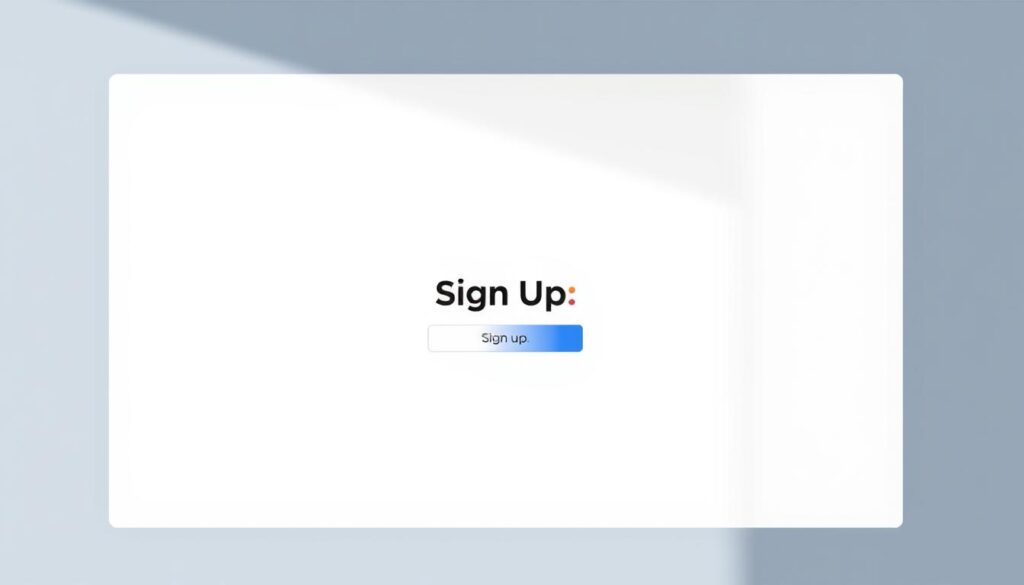
Getting started on Threads is easy if you use Instagram. It links your Instagram account for quick sign-up. Download Threads, log in with Instagram, and follow the steps to set up. You’ll decide if your account is public or private. This finishes the basic setup and you can start exploring.
You choose your account’s privacy early on. Change your visibility in the profile settings. You can block or mute users there too. Adjust who can message you right from the start for better privacy.
To quickly build your network, import contacts or sync with Instagram. If okay, allow access to contacts, and start following people. Look up accounts by username or hashtag to follow. This will make your feed more interesting right away.
Be picky when adding contacts to avoid a messy feed. Manually follow important accounts to tailor your start. Explore various topics to see different conversations popping up. This is how you get the most out of Threads initially.
Make your Threads profile your own by picking a display name, bio, and picture. You can use your Instagram photo or change it. Add a bio or links so visitors get what you’re about.
Control how often you get updates by setting notification preferences. Adjust device and in-app notifications for messages and likes. Use do-not-disturb features to keep focused when needed. You can also manage how Meta contacts you outside the app.
Core features and functionality of Threads
Threads mixes easy text posting with tools for fast chatting. It centers on key features that allow you to write, reply, repost, and react clearly. Drafts and a brief time to edit help perfect your posts before sharing. Pinning and bookmarking make finding crucial messages simple.
Messaging, posting, and thread organization
Making a post is quick. Replies are neatly nested, so you can keep track of the discussion. You have control over who can reply or block unwanted comments. Organizing threads helps highlight important replies, bookmarks, and pins.
Search, hashtags, and discovery tools
With Threads, finding users, keywords, and hashtags is easy. Hashtags link conversations together and help creators reach more people. The discovery feature shows new content through algorithms, time-based sorting, and trending topics.
Multimedia support and limitations
Text is the main focus, but you can also share images and links. Short videos and audio clips are included in many versions. However, they have size and edit limits. Multimedia looks different than on Instagram, but creators sometimes share more on Instagram for better impact.
Privacy, moderation, and safety on Threads
Threads uses rules from Meta and specific tools to keep chats safe and useful. Here you’ll find an easy guide on privacy, how to moderate, and advice for parents. It explains where to find settings, their functions, and what to do if there’s an issue.
Privacy controls and data-sharing policies
Threads’ privacy settings are like those on Instagram and Facebook. You can make your account private or public, control who responds or mentions you, and block some accounts. These options manage the visibility of your posts and profile in the app.
Data Threads shares are connected to your Meta account. Things like profile information, who follows you, and how you use the app could affect ads and suggestions across Meta’s services. You can check and download your data through Meta’s privacy center and change your ad preferences in the settings.
In the Threads app, go to account settings to find privacy controls. Set them strictly if you want fewer suggestions and less linking with Instagram.
Content moderation, reporting, and community guidelines
Threads follows Meta’s rules against hate speech, harassment, wrong info, and illegal stuff. Machines first scan for possible rule breaks. Then, real people check reports that need more attention to decide if something should be removed or restricted.
If you see something bad, report it using the app. You’ll help moderators see the big issues first. You can ask for another look if your post is taken down. Meta’s help pages will guide you through the review process and next steps.
Meta shares reports that show how they enforce these rules. These reports let you see the impact of their policy decisions.
Parental controls and age-appropriate safeguards
Threads sticks to Meta’s age rules and uses its parental controls. Parents can control family accounts, limit contacts, and check privacy settings all in one place.
Apple and Google offer device controls to manage screen time and app use. Parents should use these with Threads’ privacy settings, watch who follows their teens, and teach them to report bad stuff.
Meta is always working on new ways to keep kids safe, like stricter privacy for young users and better reporting methods for serious issues.
| Area | What you can do | Where to find it |
|---|---|---|
| Account visibility | Make account private; approve followers | Threads app > Settings > Privacy |
| Mention and reply control | Limit who can mention or reply to you | Threads app > Settings > Interactions |
| Data access and downloads | Request your account data; adjust ad settings | Meta Privacy Center on web or app settings |
| Reporting and appeals | Report content; submit appeals for removals | Post menu > Report > Help Center |
| Parental controls | Link family accounts; set age-appropriate defaults | Meta Family Center and device parental controls |
| Moderation transparency | See enforcement trends and policy updates | Meta transparency reports and Help Center |
Customization and personalization options
Threads lets you change how it looks and works. You can play with display settings to make reading easier and fit your routine. Making these small tweaks helps the app feel more like yours, while still focusing on clear conversations.
Theme, layout, and display settings
With Theme settings in Threads, you can choose between light and dark modes. You can also change the text size to make it easier to read. The layout options let you see more posts at once or give more space for each post.
You can edit your profile with bios and pinned posts. Design controls are easy to use, focusing on reading over fancy looks. These choices are key to making Threads feel right for many users.
Notification management and quiet hours
Notification options are detailed. You can turn off alerts for mentions, replies, likes, or suggestions. You can also mute specific chats or people.
Setting quiet hours helps you stay focused at work or relax at home. You can create a custom schedule or use Do Not Disturb settings. This way, you won’t be bothered but won’t miss what’s important.
How algorithms influence your Threads feed
The Threads algorithm looks at who you follow, how you interact, what you like, and recent activity. These factors help shape a feed that’s tailored to you. By engaging with posts, you help refine what you see over time.
You can view posts in order or based on the algorithm’s ranking. Resetting or adjusting your preferences affects your personalized feed. This gives you control over the content you see.
Tips and best practices for engaging on Threads
To engage well on Threads, write clearly, reply on time, and respect everyone. Use easy words, start with a catchy line, and give context so people can join in. Ask a question or suggest an action to get more replies.
Make posts short and easy to read. Begin with an engaging line, add important details, and finish with a prompt for comments. Use related hashtags and tag creators when needed. Only add images or links if they really help the message.
Answer fast to keep a conversation going. Short, thoughtful replies can lead to posts that others will want to share on Threads. Try various post lengths and styles to discover what your followers like best.
Strategies for growing your audience organically
Share your Threads account on Instagram and use your bio to turn visitors into followers. Post regularly and choose times when your followers are most likely active. Get involved in topics you care about and work with creators who have similar followers. Give tips, timely thoughts, and useful info to keep people coming back.
Highlight your best content by pinning a strong post. Keeping your profile updated and interacting regularly can attract more followers on Threads without using ads.
Etiquette and community norms to boost positive interactions
Be respectful online by crediting sources, respecting privacy, and not over-promoting. Use warnings for sensitive content and stay polite during disagreements. Being positive makes you more visible and trusted on the platform.
Simple etiquette on Threads includes listening, replying kindly, and admitting errors gracefully. This kind of behavior leads to more interactions and better conversations.
Business and creator opportunities on Threads
Threads is a new path for brands and creators. Marketers can host live Q&A sessions and share product news quickly. They can also create series to engage their community. Brands can keep customers updated and get feedback on new launches and features through Threads.
Using Threads for brand awareness and community building
Start by posting content that gets people talking. Short posts, AMAs, and engaging threads grow a faithful audience. Brands like Nike and Sephora are already using Threads. They share short texts to get noticed and direct users to more detailed content on Instagram.
Answering users directly works well for community building. This approach changes passive followers into active supporters.
Advertising, partnerships, and sponsored content considerations
Threads might soon offer advertising options, allowing access to Instagram’s targeting features in a text-focused environment. When planning ads, it’s crucial to ensure brand safety and clear labeling for sponsored content. This maintains trust and prevents negative reactions from the community.
When partnering with creators, choose those who resonate with your audience. It’s essential to check performance metrics before increasing your advertisement budget on Threads.
Monetization options and tools for creators
Creators on Threads could earn through tips, subscriptions, and special posts. It’s wise for creators to explore different income sources, including Instagram and Threads. This strategy helps secure their earnings.
Monitoring engagement and conversion rates is key. These insights will show creators what content to focus on for earning.
Comparisons: Threads vs. other social and messaging apps

Choosing the right app involves looking at public reach, privacy, and how you chat. I’ll talk about important differences to help you decide what’s best for you. Learn how each app’s features, moderation, and audience type craft your experience.
How Threads differs from Twitter/X and Mastodon
Threads is linked to your Instagram, giving a quick way to connect with followers. Twitter/X focuses on wide public discussions, trending topics, and fast-moving conversations. Mastodon uses a different approach with independent community servers, which may limit wide reach but boosts local control.
For Instagram users looking for an easy sync, Threads offers better discovery and identity than Twitter. Threads versus Mastodon shows the choice between centralized control by Meta and independent community control.
Strengths and weaknesses compared to Instagram Direct and WhatsApp
Instagram Direct and WhatsApp are all about private messages. WhatsApp goes further with end-to-end encryption for more secure chats. Instagram Direct links your chats to your Instagram activities and sharing.
Threads is about sharing publicly and connecting over topics. Threads beats Instagram Direct in making you and your creations more visible. Against WhatsApp, it lacks in private messaging and security for small groups.
When to choose Threads over other platforms
Go for Threads if you’re into public chats, growing your audience, and using your Instagram following. If you like sparking discussions or reaching casual surfers, Threads is better than apps meant for private talks.
Choose WhatsApp or Instagram Direct for private, secure chats, or when talking in small groups is key. Mastodon is best for those wanting community control and independent operation.
| Use Case | Threads | Twitter/X | Mastodon | Instagram Direct | |
|---|---|---|---|---|---|
| Best for public reach | High; linked to Instagram audience | Very high; real-time trends | Variable; depends on instance size | Low; mainly followers | Low; private circles |
| Identity & onboarding | Instant via Instagram | Separate account model | Decentralized accounts per instance | Integrated with Instagram | Phone-number based |
| Moderation model | Centralized by Meta | Platform-moderated with public policies | Community-driven moderation | Platform and user controls | Limited platform moderation on messages |
| Privacy & encryption | No E2E for public posts | No E2E for public posts | Varies by instance | No E2E by default for DMs | End-to-end encrypted |
| Best for creators | Strong reach from Instagram cross-posts | Good for commentary and trends | Good for niche community building | Good for visual DMs and collaboration | Good for private coordination |
| When to choose | Public engagement and discoverability; choose Threads if leveraging Instagram | Real-time public debate | Federated, community-led spaces | Private conversations with followers | Secure private messaging |
Future roadmap and updates: What to expect from Meta
Meta is rolling out updates for Threads in stages, focusing on new features and testing with community feedback. Expect to see improvements aimed at helping users discover content, providing tools for creators, and linking more closely with Instagram. This strategy shows how the company plans to grow the platform while ensuring safety and useful insights.
Planned features and public statements
Meta plans to introduce better tools for finding content, ways for creators to earn money, and stronger links with Instagram and Facebook. They have talked about making moderation tools better, supporting more types of media, and giving creators detailed data. Each update will come with detailed notes to help users understand the changes.
Community feedback and product iteration cycles
Meta listens to feedback from users, works with creators, and uses public discussions to improve Threads. They quickly tweak the platform based on test results and how people use it. This means Threads will get regular updates to improve rules and content based on feedback from users and regulators.
Predictions for growth and market impact
Experts think Threads could become very popular by attracting Instagram users. Its success will depend on keeping users interested, managing content well, and helping creators make money. If it does these things well, businesses might spend more on it, and people might start using it more than other platforms.
- Short term: prioritized discovery and creator analytics.
- Medium term: richer media, cross-post workflows, and ad formats.
- Long term: platform maturity with stable moderation and monetization.
Conclusion
This summary highlights key points: Meta created a new space, Threads, that connects with Instagram. It’s made for public chats, helping creators connect and communities grow. The focus is on short posts and finding new content. It blends Instagram’s look with a unique text chat experience.
Threads is perfect for those who like deep conversations. Creators and brands can grow their audience and interact live. For example, Nike and Starbucks can quickly test their messages and strengthen their community here.
Don’t forget about privacy and being nice online. Check your privacy settings carefully and be picky about who you connect with. Stick to the rules to avoid risks. By being kind and checking facts, your feed stays positive and free from problems.
So, should you try Threads? It might help your online strategy. Just connect your accounts smartly. Keep an eye out for Meta’s new tools to make money. This guide uses info from Meta, The Verge, and TechCrunch. It’s a handy overview for U.S. users thinking about adding Threads to their social lineup.
FAQ
What is Threads and how does it fit into Meta’s ecosystem?
Do I need an Instagram account to sign up for Threads?
How is Threads different from Twitter/X, Mastodon, or Instagram Direct?
What types of posts and media does Threads support?
How does privacy work on Threads and what data is shared with Meta?
What moderation and safety features are in place?
Can brands and creators monetize on Threads?
How do discovery, search, and hashtags work on Threads?
What controls exist for notifications and quiet hours?
How should individuals and brands grow an audience on Threads?
Are there parental controls or age limits for Threads?
What are common onboarding tips for new Threads users?
How does Threads’ algorithm decide what appears in my feed?
What limitations should creators expect when posting multimedia on Threads?
How does reporting and the appeals process work if content is removed?
Will ads and sponsored content appear on Threads?
When should someone choose Threads over other platforms?
How often does Meta update Threads, and how can I stay informed about new features?
Conteúdo criado com auxílio de Inteligência Artificial



